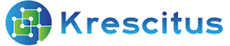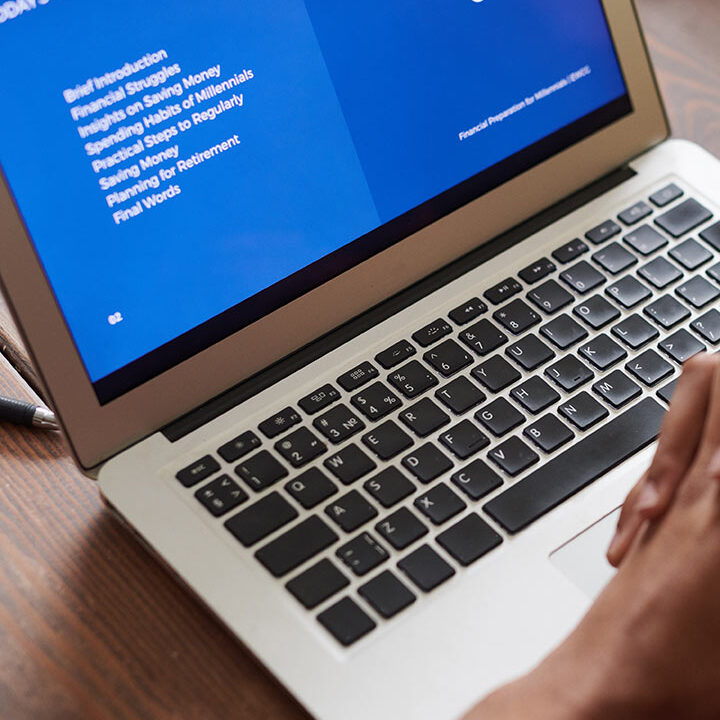Artificial Intelligence is no longer just about generating responses or classifying images — it’s evolving into something more powerful, collaborative, and autonomous. Welcome to the world of Agentic AI, where intelligent agents don’t just answer questions — they work together to achieve goals.
In this blog post, we’ll break down:
- What Agentic AI really means,
- How the Model Context Protocol (MCP) enables multi-agent collaboration,
- And how companies like AWS are leading the charge in building these systems.
Whether you’re a product manager, engineer, business decision-maker, or just AI-curious, this article will give you a clear and practical understanding.
What Is Agentic AI?
At its core, Agentic AI refers to AI systems designed as autonomous agents—think of them as digital team members that can:
- Understand and set goals
- Make decisions based on data or logic
- Perform tasks by calling APIs, accessing files, or writing code
- Interact with other agents or humans
- Adapt when things go wrong
The Key Difference: From Tools to Teammates
Traditional AI (like chatbots or recommendation engines) behaves like tool: you prompt it, and it replies.
Agentic AI systems behave more like teammates. For example:
You ask an agentic system: “Plan a 3-day business trip to Bengaluru under ₹25,000.”
It breaks down the task:
- One agent finds flights
- Another searches for budget hotels
- A third builds the itinerary
- A supervisor agent coordinates and finalizes the plan
This shift from “reactive” to “proactive and collaborative” is the essence of the agentic AI revolution.
What Is the Model Context Protocol (MCP)?
With multiple agents working together, how do they stay coordinated? How do they share memory, delegate work, and access tools securely?
That’s where the Model Context Protocol (MCP) comes in.
MCP in Simple Terms
Imagine a team of AI agents working on a shared Google Doc. That document is constantly updated with what each agent does, their tasks, thoughts, outputs, and next steps.
MCP is like that Google Doc — but standardized, structured, and machine-readable.
Core Features of MCP:
| Feature | What It Enables |
| Shared Context | Agents read/write into a shared memory for coordination |
| Structured Format | JSON-based messages allow machines to understand each other |
| Tool Access | Securely let agents call APIs, use search, read files |
| Auditability | Tracks what each agent did and why — for transparency |
| Model Agnostic | Works across OpenAI, Anthropic, Google, and AWS models |
AWS and Agentic AI: Building Multi-Agent Systems in the Cloud
AWS Bedrock: Your Foundation for Building with LLMs
Amazon Bedrock is AWS’s fully managed service for building and scaling applications powered by foundation models (FMs) like those from Anthropic, Meta, Cohere, and more — without needing to manage infrastructure.
In 2024, AWS introduced Agents for Bedrock — a framework that allows developers to build autonomous agents that:
- Use Bedrock models (like Claude or Titan)
- Interact with external data sources (like RDS, S3, APIs)
- Collaborate in structured workflows
🧭 Agents with Roles and Tasks
With Bedrock Agents, you can define different agent roles — similar to how employees in a team have job titles.
For example:
- Research Agent: Finds market data via API
- Writing Agent: Drafts summaries based on research
- Critic Agent: Reviews tone and clarity
- Supervisor Agent: Oversees the process and merges results
Each agent uses MCP under the hood to:
- Share their thought process and outputs
- Access tools or data
- Accept feedback from other agents or the user
Real-World Use Case: AI-powered Market Research Team
Imagine you work at a fintech startup and want to launch a new credit product.
Instead of hiring a market research team, you spin up an agentic system on AWS:
- One agent gathers current interest rates and credit behavior trends (via APIs).
- Another summarizes competitive product offerings.
- A third performs sentiment analysis on user feedback from forums.
- The supervisor compiles everything into a pitch deck format.
All of this runs serverlessly via AWS Lambda, and the agents use MCP to coordinate — securely and scalably.
To set up and use Agentic AI in Amazon Bedrock using the AWS Management Console (UI), follow this step‑by‑step guide.
1. 🧭 Prerequisites
- Enable Amazon Bedrock and Bedrock Agents in your AWS account.
- A suitable IAM role with permissions for Bedrock, Lambda, S3, and any other services your agents will use docs.aws.amazon.com+7aws.amazon.com+7aws.amazon.com+7aws.amazon.com+5docs.aws.amazon.com+5docs.aws.amazon.com+5aws.amazon.com.
- (Optional) A Lambda function for actionable tasks (e.g., fetching data, running business logic).
2. Create an Agent via Console
- Navigate to Amazon Bedrock in the AWS Console.
- Choose Builder tools → Agents, then click Create agent docs.aws.amazon.comdocs.aws.amazon.com+1github.com+1.
- Fill in agent details:
- Name & Description
- Choose or let Bedrock create a service IAM role
- Select a Foundation Model (e.g., Claude 3 Sonnet, Titan G1, etc.) aws.amazon.com+1github.com+1github.com+5docs.aws.amazon.com+5aws.amazon.com+5.
- Add Instructions, i.e., “You are an expert travel planner…” – this defines your agent’s purpose docs.aws.amazon.com+1github.com+1.
3. Add Action Groups (Enable Agentic Behavior)
To give your agent real capabilities:
- Switch to the Action groups tab coderprog.com+7github.com+7docs.aws.amazon.com+7docs.aws.amazon.com+10docs.aws.amazon.com+10docs.aws.amazon.com+10.
- Click Add and choose Define with API schemas.
- Select a Lambda function you’ve created (e.g., FetchWeather, GetPricing).
- Input an OpenAPI or schema for your API—for example, a GET endpoint /get-weather?city=… that returns forecast data docs.aws.amazon.com+5docs.aws.amazon.com+5c-sharpcorner.com+5.
- Save the action group and click Prepare to complete agent setup aws.amazon.com+15docs.aws.amazon.com+15docs.aws.amazon.com+15.
4. (Optional) Connect Knowledge Bases
For RAG (Retrieval-Augmented Generation):
- Go to the Knowledge bases tab.
- Upload documents (PDFs, CSVs) to S3.
- Create a new Knowledge Base, choose Titan Embeddings, and sync aws.amazon.com+2github.com+2aws.amazon.com+2aws.amazon.com+8c-sharpcorner.com+8docs.aws.amazon.com+8aws.amazon.com+1docs.aws.amazon.com+1.
- Attach this KB to your agent so it can access domain-specific content.
5. Enable Multi-Agent Collaboration
- Within the Orchestration strategy section, open the Multi-agent collaboration tab docs.aws.amazon.com+1aws.amazon.com+1.
- Define multiple agents with roles such as Researcher, Planner, Critic.
- Configure each agent with its own instructions, tools, and permissions.
- The console will automatically handle coordination: the Supervisor agent delegates tasks, gathers results, and composes the final output.
6. 🔧 Configure Security & Session Settings
- Assign an IAM role that grants minimal privileges (e.g., Lambda invoke, S3 read) .
- Optionally specify a KMS key for encryption docs.aws.amazon.com.
- Set session timeout to control how long an agent retains context (default 30 min) aws.amazon.com+4docs.aws.amazon.com+4docs.aws.amazon.com+4.
7. Test Agent Behavior
Once configured:
- Click Test in the Agent builder github.com+2docs.aws.amazon.com+2c-sharpcorner.com+2.
- Send example prompts (e.g., “What’s the weather in Bhubaneswar tomorrow?”).
- The agent will:
- Orchestrate steps (planning, tool invocation, reasoning)
- Invoke Lambda or RAG tools
- Return a cohesive, contextual response
- View the trace logs to inspect reasoning, tool calls, prompts, and outputs aws.amazon.com+1docs.aws.amazon.com+1aws.amazon.com+1github.com+1docs.aws.amazon.com+5docs.aws.amazon.com+5github.com+5.
8. Deploy & Use Agent
- When satisfied, click Create alias to publish a version of your agent aws.amazon.com+2docs.aws.amazon.com+2docs.aws.amazon.com+2.
- Use the Alias endpoint to call the agent from other AWS services or SDKs (e.g., JavaScript BedrockAgentClient) c-sharpcorner.com+11docs.aws.amazon.com+11docs.aws.amazon.com+11.
🧠 Why This Matters for Businesses
Whether you’re in e-commerce, education, logistics, or healthcare — here’s how this impacts your work:
| Benefit | Impact |
| Faster Automation | Agents can complete end-to-end tasks (not just answer questions) |
| Better Collaboration | AI agents work together like teams — not isolated tools |
| Reusability | Each agent can be reused across multiple products |
| Security & Auditability | MCP enforces safe and trackable access to tools and data |
| Cloud Scalability | With AWS, these systems scale automatically as you grow |
👩💻 Is This Just for Developers?
Not at all.
While developers implement these systems, non-technical users benefit the most:
- Product teams can delegate research and content drafting to agents
- Marketing can use agents for content generation, SEO research, and campaign planning
- Sales teams can generate proposals, insights, and reports with a single prompt
And thanks to services like Amazon Bedrock, you don’t need to train your own AI models — just compose intelligent agents using existing, enterprise-ready models.
🌍 The Bigger Picture
The future of AI is not just smarter models — but smarter systems made of collaborating agents that:
- Think independently
- Work together
- Talk the same language (MCP)
- Operate securely and reliably in the cloud (AWS)
Agentic AI is the first step toward building software that thinks with you, works for you, and even improves itself over time.